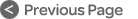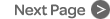Processor Knobsets & Plug-Ins
Each channel strip has 8 touch-sensitive knobs with switches to select the knobset between EQ, dynamics, pan, input controls and plug-ins used in the track. The controls can be paged through parameters or from one plug-in to another. At the top of the strip the TFT display shows graphs for Pan, EQ and dynamics.
The MC Pro in the center of the console also has 8 touch sensitive knobs that can be used for processor adjustments - the LCD displays on the adjacent SmartSwitches display the parameter name. A 9th rotary control is available to pick up the current active control parameter or can be locked to a particular parameter.
Control sets can be stored so that the most appropriate knob settings for a particular plug-in can be saved.
The twin joysticks in the MC Pro can be assigned to any individual track parameter such a surround panning or plug-in control.
The System 5-MC's channel knobs are shown opposite - functions, such as EQ, are each color coded for easy recognition.