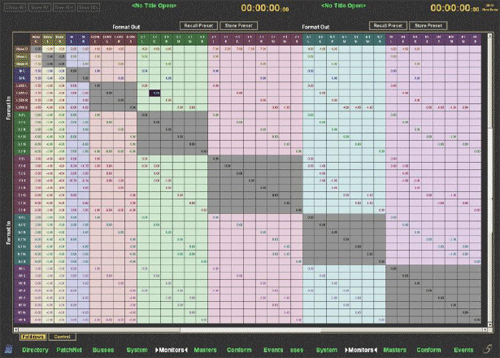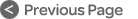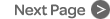Monitor Output Control
Main Control Room Monitor
Monitor KnobsThe Main Control Room speaker section includes a digital readout of level, 8-character source display and dedicated Dim and Mute keys. The active speakers are indicated just above the level control to show which speakers are switched on (L C R etc.).
It is also possible to switch off individual speakers, set dim level and phase reverse the Left speaker. These options are accessible from the CR Output key which brings up menus on the Main panel (see previous page).
Mon A, B, C & D
By pushing the Mon A, B, C & D level control switch these feeds can be muted.
Monitor Format Fold Down
The Control Room Output key also brings up main monitor fold down options (see screen below) such as folding down a 5.1 feed to LCRS, Stereo or Mono. The way the outputs get folded down, and any level drops, can be set by the user from the eMix software (shown opposite). These settings can be stored as 24 user presets.