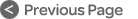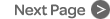Monitor Source Selection
Each of the monitor outputs (CR, Mon A, B, C, D) have their own level and source select key. It is important to note that these are digitally controlled analog controls as they provide a quiet and highly stable monitor output stage which is essential when feeding powerful monitors at high levels.
The 8-character display shows the name of the selected source and the switch on the level knob acts as a speaker mute.
The Main Control Room feed can be sent to the Main Monitors, Alt 1, or Alt 2.
Each of the 5 monitor outputs has a Source button. Pressing this activates the Main panel.
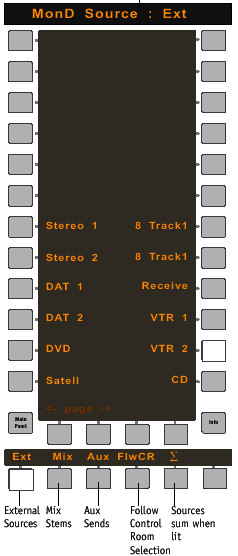
Panel Viewer for Source Selection
The Panel Viewer is at the top right of the center section and is used by many of the master facility control sections. The 24 buttons along either side of the character displays, and those at the bottom, take on the function shown in the displays.
As an example, the monitor source selection Panel Viewer is shown opposite that comes up when the Mon D source key is pressed. It shows that VTR 2 external source has been selected.
The keys at the bottom allow source selection of the Mix Sections, Aux sends or External sources. The sources shown opposite are for the Externals. The other two buttons allow the sources to sum or intercancel, and in the case of Mon D, follow the main control room monitor source selection.
The Panel Viewer offers fast access to many functions without the need for a massive center section space taken up with dedicated keys. It also allows functions to be changed in software as new features are added in future.
All sources may be named.