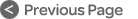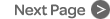Film Monitor Panel Option

A CM403- F/J Film Monitoring Panel with twin Joystick Module, can replace the standard CM411 - J module, which only has the twin joysticks. This film module includes the film monitor panel, as shown below, as well as the twin joysticks. There is a blank panel space for any custom controls at the top of the module. A special display screen, showing monitoring status and stem multi-format meters, replaces the eMix screen at the top of the module - so if this option is fitted another blank 411 module is needed for the eMix screen or an external eMix screen display is required.
The Film and Post Monitoring Panel fulfills the requirements for a traditional PEC/Direct monitoring system for the film post-production environment. The Film Monitor module is divided into two distinct parts: the traditional PEC/DIR panel on the left, and an additional utility panel to the right. The right panel duplicates most of the master section’s monitoring and setup functions
The PEC/DIR panel houses the traditional paddles used for PEC/DIR, Bus/Playback, or Bus/Tape switching. The second sets of paddles are used to put track(s) into record. There are eight paddle strips, with associated switches above them, and a master control strip. All operations take place within the console’s existing monitor matrix and affect only the main (CR) monitors.
The system automatically sends mix buses to the correct monitor bus based on the bus section format. For example, when monitoring FX, the left bus of the section is automatically sent to the left monitor bus. It is sometimes required to override this assignment and send a mix bus to a different monitor bus than was intended. It is possible to use the Exp/Sel keys above the displays on the PEC/DIR paddle to select buses within a section. When a bus is selected, the Speaker Re-Assign panel illuminates the current monitor bus assignment. Selecting a different speaker from the panel re-assigns the bus within the monitor matrix