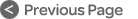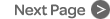Channel Process Order
Each channel has an insert point which can be placed in any of the seven process positions. The Avid converters provide analog and digital I/O for insertion of any type of device, such as a delay line, into the signal path.

There are 7 processing sections:
- Delay
- Metering Source
- Insert Point
- EQ
- 2 Filters
- Dynamics
- Fader and Mute
These can be arranged in any order using the eMix application, even when passing audio, but must be re-ordered at least two adjacent channels at a time. For example, the EQ may be set to follow dynamics, the insert may be placed after the EQ or dynamics, and metering, can be placed after the fader, on channels 1 and 2, or on channels 1-8.

EQ & Filters
The EQ controls are shown opposite. Avid has a wellearned
reputation for the highest quality EQ algorithms with
an uncompromised approach to design. S5 Fusion’s equalizer
is much more than just a simple EQ. The four bands are each
fully parametric, with additionally switchable peak/shelf selection
on two of the bands. Frequencies are not limited to fixed
ranges; each band covers the entire 20Hz - 20kHz spectrum,
with a gain +/- 24dB and local variable Q control. The Page key
at the bottom of the knobs brings up the Filters. There are two
Filters that can each be set to: High Pass, Low Pass, Band Pass
or Notch. Each filter has a frequency control. The notch filter
includes Q control and a “boost/listen” function, monitoring the
audio without the filter in the circuit, to help identify any problematic
frequency prior to selection. A 50/60 Hz hum, or other
unexpected noise problem can be taken care of without disturbing
the program mix or compromising any equalizer settings as
with shared designs.
EQ Display
Whenever an equalizer is being adjusted a graphical display appears
to illustrate what the processor is doing to the audio at
the top of the channel.