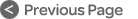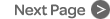Strips
S5 Fusion is built up of modules of 8 strips. Controls closely resemble those of a traditional analog surface. In its simplest form a single strip controls a single source so a 24 strip surface could control 24 channels.
Swap (Replace)
However there is a very useful function
called “Swap” which allows single strips,
or every strip, to switch between two channels.
So 48 channels (sources) could easily
be controlled from 24 strips by Swapping
between the two layers at the push of a
button (1-24 and 25-48).
S5 Fusion adds further flexibility by allowing any source to be controlled from any strip, it is even possible to have two strips controlling a single source. This is where Layouts come into play.
Layouts & Control Groups
The position of sources on the surface can
be saved and recalled as Layouts. For example
one Layout could be sources 1-24
and another sources 25-48 for a console
with 48 channels and 24 strips. More importantly
the most critical sources can be
placed next to the operator. For example,
dialog to the left and music sources to the
right of the center. Different Layouts can be saved so that the
engineer always has the most important sources within easy
reach. Layouts do not save and recall knob and fader settings,
they simply recall the layout of sources on the control surface.
SnapShots are used to save parameter settings. Control Groups
allow a number of faders to be controlled from a single strip.
Layouts can store/recall the entire desk or only certain strips
defined by the operator.

Central Control of Strips
The Master Control Module includes a complete strip for central
control of any source. Pressing the Wave key next to a source
fader brings that source to the central strip.