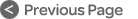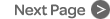Touch Screen
At the heart of Max Air is the large 17" high-resolution touch screen display. Information such as hi res metering, EQ and Dynamics graphs, patch routing and functions such as system setup and file directory. The display also links to the soft knobs situated just below the screen.
Permanent Display - Lower left and right
The information is always available on the screen along the bottom and right-hand side and is always available. It consists of:
- Soft knob display
- Keypad quick access
- View menu
- Time counter / time of day
- Current title name
- Current mix name
- Bus meters
Views - Main part of screen
The user chooses one of several views to fill the rest of the screen depending upon his task and preferences. These include channel display of EQ and dynamics or setup and directory functions.
Pop Ups - Menus
Menus used for a specific task (e.g. to set oscillator parameters). They are expected to remain onscreen only as long as the task is being performed and then to disappear upon completion.