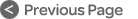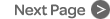The Touchscreen
A high-resolution (1024x768) touchscreen is situated just above the keyboard for file management and for programming the various functions of the MC Pro.
Areas of the screen are reserved for permanent display of filenames, transport state, Soft Knob designations, fader labels and the main menu. Each section of the MC Pro includes a 'setup' button which brings up a setup screen for that section of the surface.
The MC Pro screen has the following screens:
- File management
- Track selection and management
- Flip functions for swapping faders and knobs when used in the System 5-MC
- Pan - includes a touchscreen surround panner
- Automation setup for fader, knob and switch automation control
- Soft Key setup for assigning function to the SmartSwitches
- Lock menu for locking sections of the MC Pro to a particular function
- System setup and preferences
- Setup for Monitoring
Edit Control banks, Soft Key banks, Knob Sets and Application Sets can all be named, stored, recalled, renamed, and deleted.